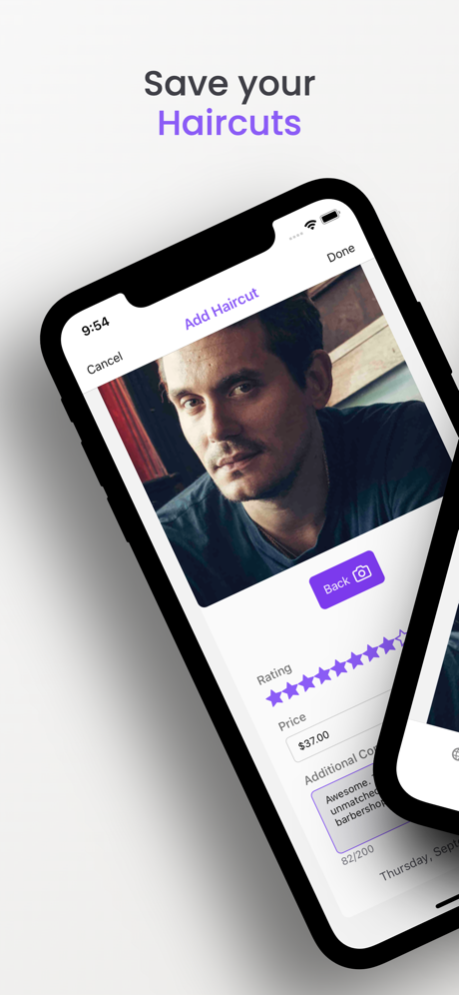ClipSaver 1.0.5
Continue to app
Free Version
Publisher Description
Take the guesswork out of getting a haircut. For barbers, stylists, and users. Save haircut details, rate and discover new barbers, stylists, and styles.
ClipSaver for Users: Take photos, rate, review, and save your haircuts for next time. Find highly rated barbers or stylists and follow your friends for recommendations. Discover and save haircuts you like to show when you go in for a cut. Plus now set a reminder for when you're due for your next haircut!
ClipSaver for Professionals: Manage your customers and grow your business. Save detailed haircut notes and details about your customers. Send notifications to customers to remind them to come back. Showcase your haircuts and get rated and reviewed individually. Garner good ratings and reviews and get discovered by users.
Subscriptions (for Professionals)
You may purchase an auto-renewing subscription through an In-App Purchase.
• Auto-renewable subscription
• 1 month ($9.99), 3 month ($24.99) and 1 year ($74.99) durations
• Your subscription will be charged to your iTunes account at confirmation of purchase and will automatically renew (at the duration selected) unless auto-renew is turned off at least 24 hours before the end of the current period.
• Current subscription may not be cancelled during the active subscription period; however, you can manage your subscription and/or turn off auto-renewal by visiting your iTunes Account Settings after purchase
• Any unused portion of a free trial period, if offered, will be forfeited when the user purchases a subscription to that publication, where applicable
• Terms of Use: www.clipsaver.app/terms
• Privacy Policy: www.clipsaver.app/privacy
Nov 22, 2022
Version 1.0.5
A few small bug fixes and other improvements.
Follow us on Instagram @clipsaver.app for updates.
About ClipSaver
ClipSaver is a free app for iOS published in the Food & Drink list of apps, part of Home & Hobby.
The company that develops ClipSaver is weWake LLC. The latest version released by its developer is 1.0.5.
To install ClipSaver on your iOS device, just click the green Continue To App button above to start the installation process. The app is listed on our website since 2022-11-22 and was downloaded 1 times. We have already checked if the download link is safe, however for your own protection we recommend that you scan the downloaded app with your antivirus. Your antivirus may detect the ClipSaver as malware if the download link is broken.
How to install ClipSaver on your iOS device:
- Click on the Continue To App button on our website. This will redirect you to the App Store.
- Once the ClipSaver is shown in the iTunes listing of your iOS device, you can start its download and installation. Tap on the GET button to the right of the app to start downloading it.
- If you are not logged-in the iOS appstore app, you'll be prompted for your your Apple ID and/or password.
- After ClipSaver is downloaded, you'll see an INSTALL button to the right. Tap on it to start the actual installation of the iOS app.
- Once installation is finished you can tap on the OPEN button to start it. Its icon will also be added to your device home screen.